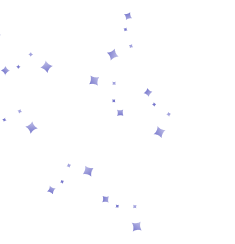In our analysis of virtual staging versus traditional staging, we examined what each method offers and its limitations. However, for those considering virtual staging, one question remains: which virtual staging software/tool to use?
This guide reviews the best virtual staging software for real estate in 2025, compares their features, and includes a step-by-step guide to staging a photo yourself.
Whether you need software for virtual staging that’s free to try or virtual staging real estate software for high-volume projects, you’ll find the right option here.
Top Virtual Staging Software 2025
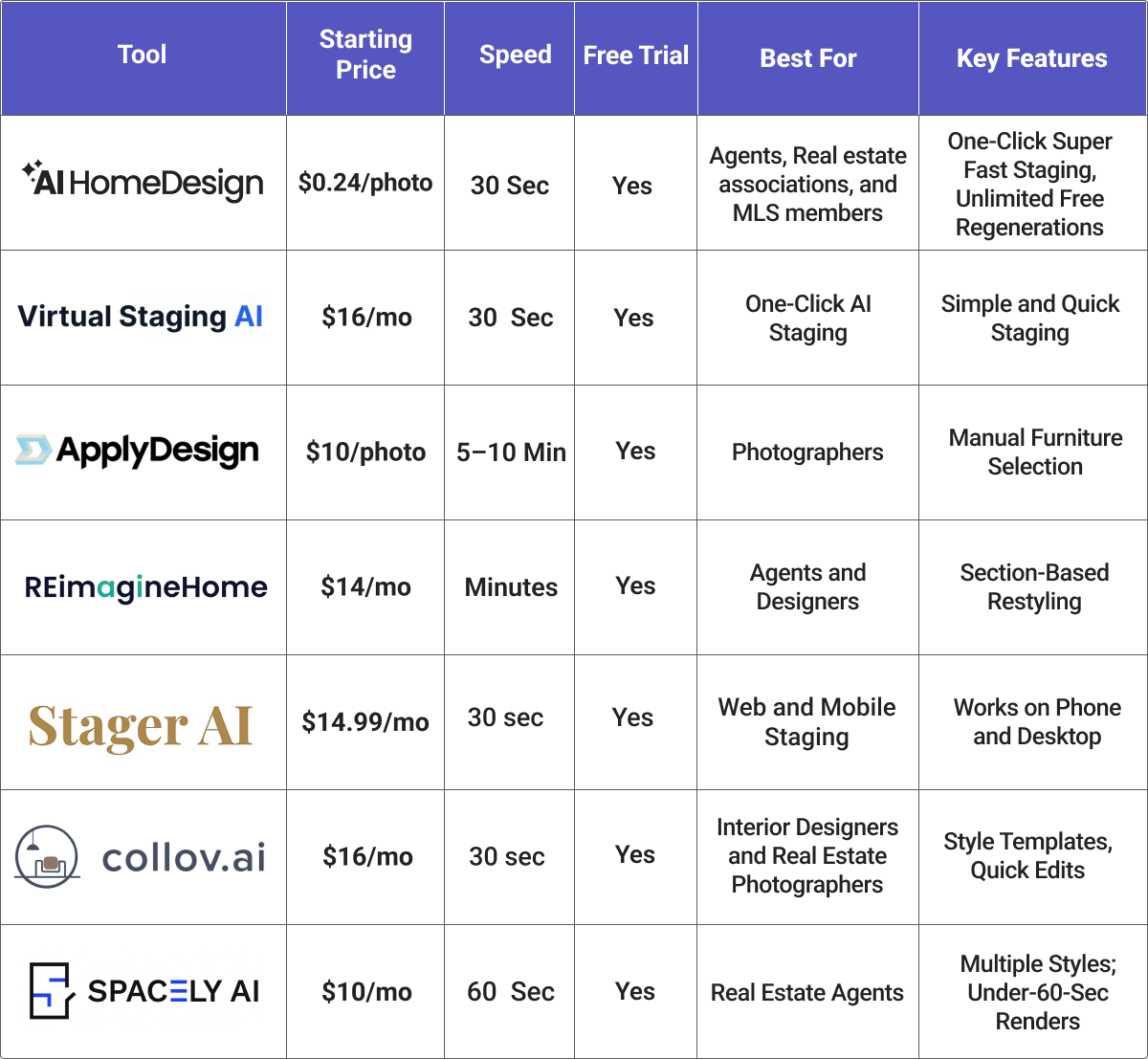
1. AI HomeDesign

AI HomeDesign is one of the fastest and most affordable AI virtual staging platforms, offering both AI-driven and manual staging options.
With AI HomeDesign, you can stage any room type in eight styles and run unlimited free renders. After you use one credit to stage a photo, all additional edits to that same image, such as item removal, day-to-dusk, and enhancements, are free.
- Price: $0.24/photo
- Speed: 30 seconds
- Free Trial: 3 free credits on signup
- Best For: Agents, photographers, and sellers who want fast, low-cost, listing-ready photos at scale.
- Weaknesses: No 360 virtual staging
How to use AI HomeDesign:
- Upload a photo
- Select the room type
- Pick a style
- Click “Generate”
- Download or regenerate until you’re satisfied with the results


2. Virtual Staging AI

Virtual Staging AI centers on one-click simplicity for users who want results without manual tweaks. After staging a photo, you can also remove unwanted items.
- Price: From $16/month
- Speed: 30 seconds
- Free Trial: First few photos free when signing up
- Best For: Realtors who want quick one-click staging
- Weaknesses: The Subscription model may not suit occasional users.
How to use Virtual Staging AI:
- Upload a room photo
- Choose a staging style
- Click “Process Photo”


3. Apply Design

Apply Design combines automation with manual control, making it useful for photographers and agents who need to reflect client preferences. With over 170 design styles, users get plenty of flexibility, but since each generation costs a coin, staging multiple images can quickly become expensive.
- Price: $10/photo
- Speed: 5–10 minutes
- Free Trial: First photo free for new users
- Best For: Agents and sellers who want a balance of automation and manual control
- Weaknesses: only one free generation, charges per generation rather than per photo
How to use Apply Design:
- Upload your photo
- Select the room type
- Choose a style
- Choose items you want in the room
- Click “Done”


4. REimagineHome

REimagineHome provides staging, decluttering, and landscaping. You get 5 free credits upon sign-up to test the platform. With its credit-based pricing, it’s especially appealing to agents and photographers handling multiple listings who want staging without the delays of manual services.
- Price: $49–99/month
- Speed: Minutes
- Free Trial: Free starter credits on signup
- Best For: Agents who need decluttering and landscaping with staging
- Weaknesses: Monthly pricing might exceed pay-per-image services; Regenerations are not free.
How to use REimagineHome:
- Upload your photo
- Choose your preferred style
- In the chatbox, provide a prompt so that the platform better understands what you want
- Choose “Yes, continue”


5. Stager AI
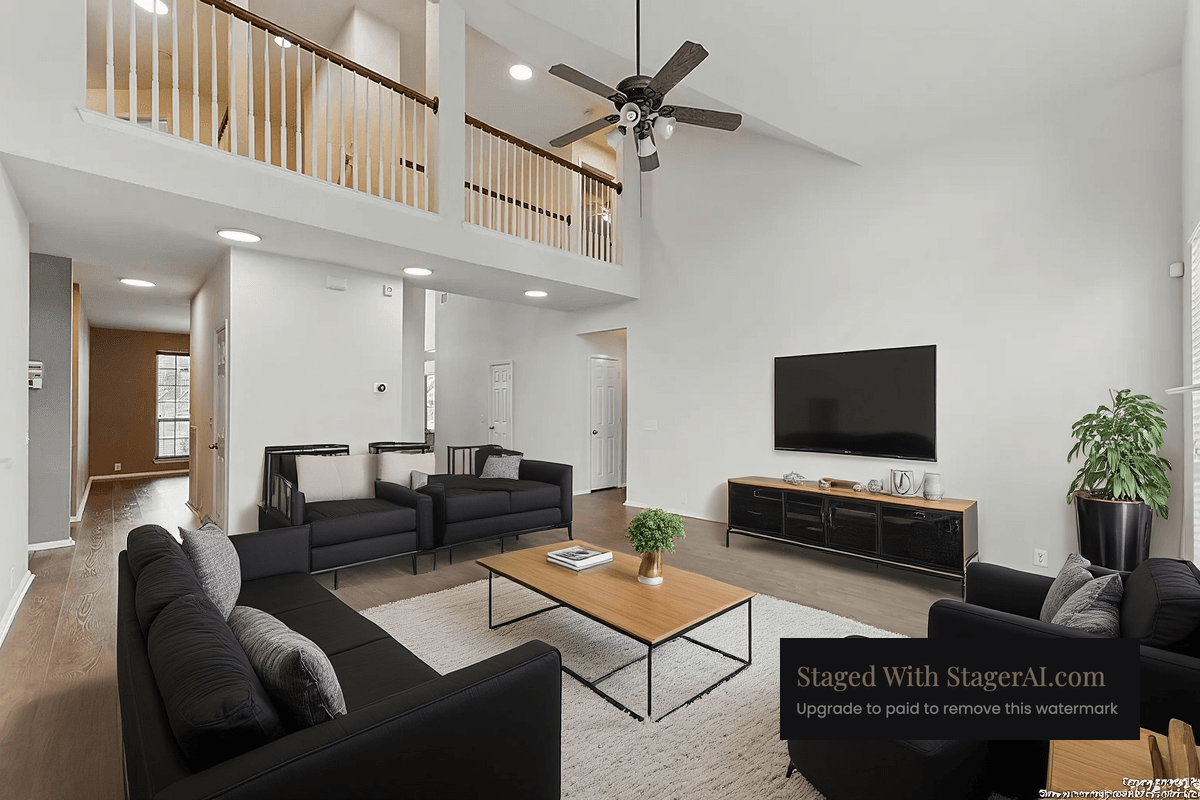
Stager AI provides virtual AI as part of a broader suite of design and renovation tools, including virtual renovations, lawn and sky replacement, and digital wall painting. New users receive 10 free credits at sign-up, and all regenerations can be done at no extra cost.
- Price: $29.99/month
- Speed: 30 seconds
- Free Trial: Yes
- Best For: Designers and agents
- Weaknesses: The interface is a bit confusing, making it difficult to navigate for first-timers
How to use Stager AI:
- Upload a photo
- Choose the room type
- Pick a style
- Choose a color palette
- Click “Virtually Stage Now”


6. Collov AI

Collov AI is another virtual staging tool that offers a number of design solutions, including home renovation, cabinet and flooring visualizer, etc. Users get two free credits upon sign-up to try the tool.
- Price: $16/month
- Speed: Seconds
- Free Trial: Yes
- Best For: Agents and real estate photographers
- Weaknesses: No free regeneration available
How to use Collov AI:
- Upload a photo
- Choose a design style
- Select/unselect “Remove existing furniture”
- Click “Generate”
7. Spacely AI
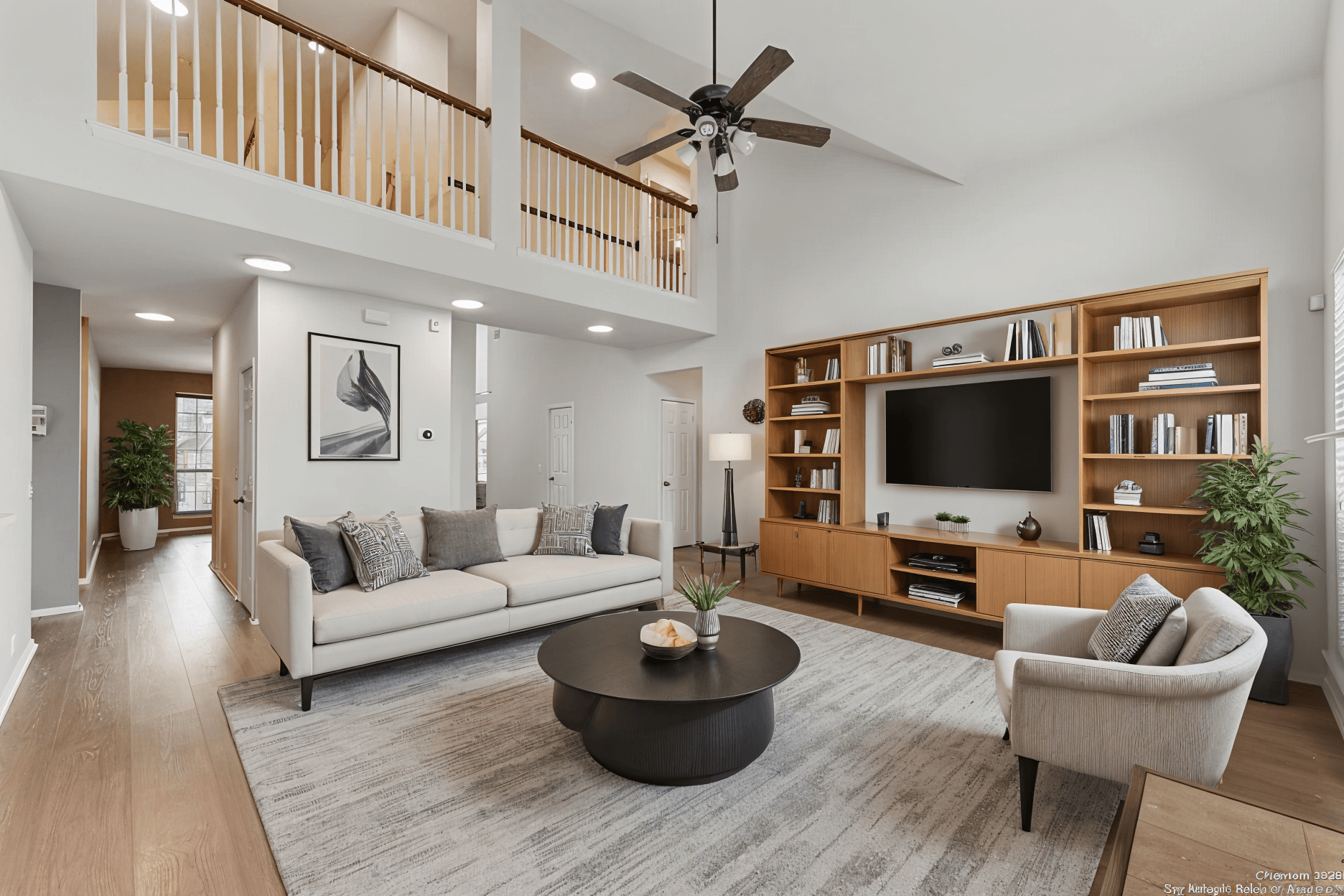
Spacely AI is a virtual staging platform built for real estate agents who want an all-in-one solution. It supports multiple room types and design styles, with free regenerations on every photo so users can refine results until satisfied.
- Price: $40/month
- Speed: Seconds
- Free Trial: Yes
- Best For: Real estate agents who want an all-in-one staging tool
- Weaknesses: The generated results are highly similar in terms of furniture, layout, and color, providing little variety
How to use Spacely AI:
- Create an account
- Upload your photo
- Pick a style
- Select “Generate”
A Note on Our List of Top Virtual Staging Software
Photo editing tools such as Adobe Photoshop, Lightroom, and Blender can be used to virtually stage a space as well. However, these programs serve broader purposes and do not qualify as “virtual staging software.” Additionally, using these tools requires specialized training that most agents do not have time for. For these reasons, we excluded them from our list.
Similarly, we did not include apps like Live Home 3D, Planner 5D, Homestyler, or IKEA Place, as they focus on interior design, floor plans, or room-sketch projects rather than photo-based virtual staging for property listings. The tools in this guide function like software but run entirely in your browser: no downloads, installations, or updates needed.
So, although the tools introduced here may not be literally termed as “software,” they perform quite similarly to software, enabling agents to virtually stage properties with AI.
In Closing
Virtual staging has made professional presentation of properties accessible to every agent, regardless of budget or technical skill. However, you should know that, for each software, there are requirements regarding photo quality, size, format, and lighting conditions that affect how well the tool processes your images. So, make sure to try the free trials first to see which tool produces results that match your listings and marketing standards.