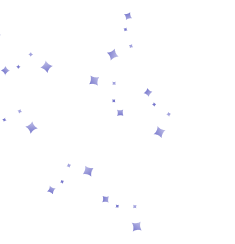Virtual staging uses AI to furnish listing photos in seconds. Two popular options are Virtual Staging AI and AI HomeDesign, both of which deliver fast, MLS-ready results. In our like-for-like tests using the same MLS photos, AI HomeDesign produced more consistent lighting and furniture proportions at a lower effective cost per image.
Below, we compare pricing, features, turnaround times, room/style coverage, and additional tools to help you make an informed decision.
| Category | AI HomeDesign | Virtual Staging AI |
|---|---|---|
| Per-image effective price | $0.24 (high-volume plan) | $0.53 (high-volume plan) |
| Entry plan | $19/mo for 30 photos | $16/mo for 6 photos |
| Turnaround | ~20–30s/image | ~10–20s/image |
| Free trial | Yes (credits usable across tools) | Yes (limited rooms/styles) |
| Regenerations | Unlimited | Unlimited |
| Room types | 12 | 8 |
| Design styles | 8 | 8 |
| Extra tools | Item Removal, Day-to-Dusk, Image Enhancement, Furniture Restyle | Item Removal only |
| MLS-friendly output | Yes | Yes |
| Credit Roll-over & Backup | Yes | Yes |
| API Integration | Yes | Yes |
| Access | Web app | Web app |
While both platforms deliver quick, AI-based staging results, their scopes differ. AI HomeDesign offers a broader range of photo editing tools and customization options, while VirtualStaging AI focuses narrowly on fast staging generation.
Virtual Staging AI vs. AI HomeDesign: Pricing and Value
When it comes to affordability, AI HomeDesign offers ai virtual staging at a lower effective cost per photo—about $0.24, compared to $0.53 with Virtual Staging AI. Both operate on subscription or credit-based models, but their pricing structures and inclusions differ noticeably.
AI HomeDesign’s plans start at $19/month for 30 photos, with higher tiers providing more credits at reduced per-image rates. Each plan also includes access to Day-to-Dusk, Item Removal, and Image Enhancement, covered under the same credit balance.
Virtual Staging AI’s plans, on the other hand, start at $16/month for 6 photos, but include staging only, with no editing add-ons.
Both platforms offer free trials; however, AI HomeDesign provides 3 free credits that can be used across all tools, while Virtual Staging AI limits its trial to basic staging only, and just two room types.
Overall, if you’re looking for the lowest cost per image and broader functionality, AI HomeDesign delivers better long-term value. Virtual Staging AI is ideal for agents who need quick, single-purpose staging without additional enhancements.


Virtual Staging AI vs. AI HomeDesign: Turnaround and Ease of Use
Both platforms deliver fast AI-generated staging, but the overall experience differs slightly. VirtualStagingAI produces results in about 10–20 seconds per image, while AI HomeDesign completes a full render in roughly 20–30 seconds. The difference is minimal in real-world use, but AI HomeDesign’s slightly longer processing time reflects its ability to handle multiple tools and higher-quality rendering.
In terms of workflow, AI HomeDesign offers a more guided process. Users upload their photos, select the room type and design style, and can instantly regenerate results or apply other tools like Item Removal using the same interface. VirtualStagingAI keeps the process focused purely on staging, fast and simple, but with limited flexibility beyond that single task.


Virtual Staging AI vs. AI HomeDesign: Feature Comparison
While both tools specialize in AI-based virtual staging, they differ in scope and flexibility. Virtual Staging AI focuses on a single core function—staging empty rooms with AI-generated furniture. It delivers fast, visually appealing results, but its functionality ends there.
AI HomeDesign, on the other hand, supports the entire visual preparation workflow for real estate listings. Beyond virtual staging, it includes Day-to-Dusk, Item Removal, Image Enhancement, and Furniture Restyling, all available within the same workspace and under a unified credit system. This makes it easier for agents to manage every photo-editing need without switching between platforms.
Both platforms support 8 design styles, providing stylistic variety across different property types. However, AI HomeDesign supports 12 room types compared to 8 on VirtualStagingAI, giving users more flexibility when working with diverse listings such as patios, offices, or dining rooms.
Here’s a detailed list of room types and design styles offered by AI HomeDesign and Virtual Staging AI.
Room Types
AI HomeDesign
- Single Bedroom
- Double Bedroom
- Living Room
- Dining Room
- Kitchen
- Bathroom
- Home Office
- Kids Room
- Foyer
- Nursery
- Outdoor
- Basement
Virtual Staging AI
- Bedroom
- Living Room
- Dining Room
- Kitchen
- Bathroom
- Home Office
- Kids Room
- Outdoor
Design Styles
AI HomeDesign
- Prime (Standard)
- Modern
- Scandinavian
- Industrial
- Farmhouse
- Hampton
- Traditional
- Contemporary
Virtual Staging AI
- Standard
- Modern
- Scandinavian
- Industrial
- Farmhouse
- Mid-Century
- Luxury
- Coastal


Virtual Staging AI vs. AI HomeDesign: Staging Quality
To make a fair comparison between Virtual Staging AI and AI HomeDesign, we staged four spaces using the same set of property photos, including a living room, bedroom, dining room, and outdoor area. Photos were uploaded to both platforms, and multiple staged versions were generated to evaluate accuracy, lighting, and realism.
AI HomeDesign vs. Virtual Staging AI: Living Staging
The photo below shows an unfurnished living room. The first image was staged with AI HomeDesign, and the second with Virtual Staging AI.


Both tools demonstrated a solid understanding of room dimensions and furniture placement. The color choices were balanced, though Virtual Staging AI used a brighter palette overall.
In terms of lighting, Virtual Staging AI slightly altered the illumination, especially in the center of the room, while AI HomeDesign preserved the original natural light.
Notably, in AI HomeDesign’s rendering, the TV above the fireplace appears realistic and well-integrated, whereas in Virtual Staging AI’s version, the object resembles an art piece with TV-like brightness, which feels less natural.
AI HomeDesign vs. Virtual Staging AI: Bedroom Staging
Below are the results for the bedroom: AI HomeDesign (first image) and Virtual Staging AI (second).

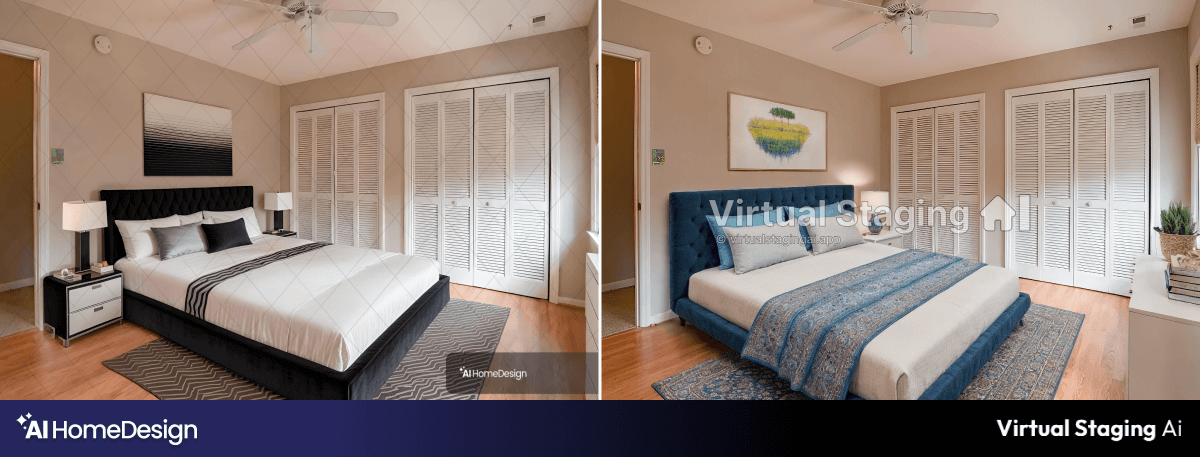
Both versions present a calm, well-designed space with coordinated bedding and décor. The rug in Virtual Staging AI’s version adds visual interest, but two issues stand out: the chair appears to be missing two legs, and the artwork lacks photorealistic detail.
AI HomeDesign’s rendering, by contrast, maintains full furniture integrity and consistent lighting throughout the image.
AI HomeDesign vs Virtual Staging AI: Dining Room Staging
Next, we compared a dining room staged by both tools, AI HomeDesign (first image) and Virtual Staging AI (second).

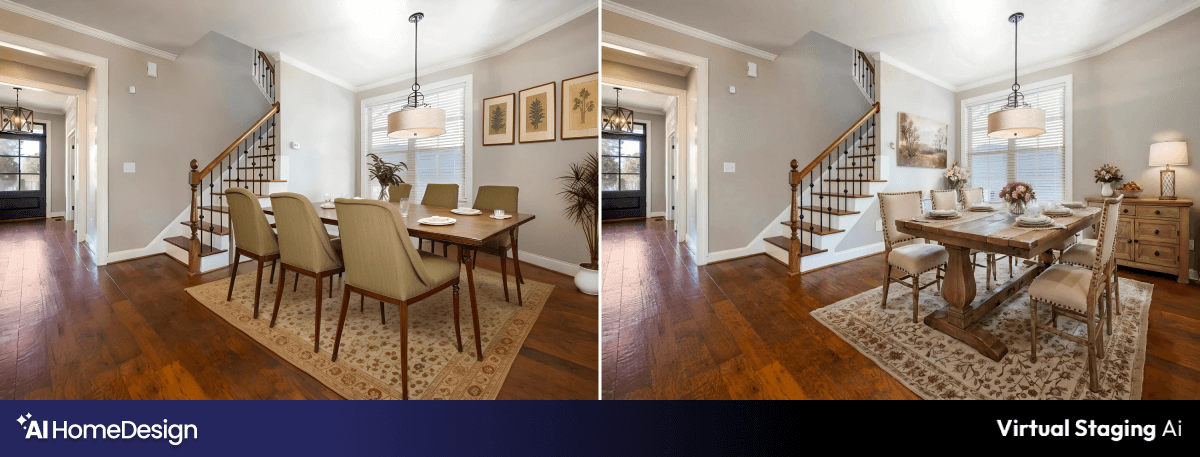
Both produced attractive, realistic designs featuring properly scaled furniture and cohesive layouts. The dining tables and carpets appear natural, with no distortion or lighting imbalance. Overall, both tools performed equally well for this space.
AI HomeDesign vs. Virtual Staging AI: Outdoor staging
Lastly, we examined how each platform handled an outdoor setting: AI HomeDesign (first image) and Virtual Staging AI (second).
AI HomeDesign divided the space into two functional zones: a dining area and a seating area, creating a balanced and realistic layout.
Virtual Staging AI, meanwhile, staged the entire space as a single seating area. The most notable issue is that it removed the blue septic cap, a fixed property element that should not be edited in MLS-compliant staging.


Virtual Staging AI vs. AI HomeDesign: Which Platform Suits Best
Choosing between Virtual Staging AI and AI HomeDesign ultimately depends on your workflow and what you need from a staging platform.
- AI HomeDesign is ideal for real estate agents, photographers, and marketing teams who want a single platform for all visual preparation tasks, including staging, item removal, lighting adjustments, and image enhancement. It’s best suited for professionals managing multiple listings each month who value workflow efficiency and prefer an all-in-one solution over a single-function app.
- Virtual Staging AI, on the other hand, is a great fit for agents or small teams looking for a simple, fast, and staging-only solution. It’s most effective when you just need to furnish empty rooms quickly without performing additional edits or enhancements.
Both platforms deliver realistic, MLS-compliant results, though AI HomeDesign tends to preserve lighting more accurately and create higher-fidelity, photorealistic décor.


FAQs
What are the advantages of AI HomeDesign over Virtual Staging AI?
What services do Virtual Staging AI and AI HomeDesign provide?
How much do Virtual Staging AI and AI HomeDesign charge for virtual staging?
Which platform is best for a small real estate agent vs. a large brokerage?
VirtualStagingAI is suitable for agents with fewer listings who want quick staging output without requiring additional editing tools like item removal or lighting adjustments. A larger team or brokerage with many listings and varied editing needs may benefit more from the broader set of tools offered by AI HomeDesign.