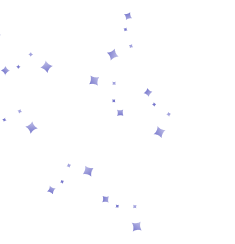What are the most popular social media platforms? Make your guesses and then see if you put a finger on a shared feature. You’ll notice that most of these platforms are heavily reliant on video content. It doesn’t take much to notice that the human race as a whole now tends to favor video content everywhere!
That is exactly why real estate agents have turned to video tours as a way of showcasing properties more effectively. A recent study on video marketing in real estate reveals that listings with video tours receive four times more showings than those without one!
So, whether you’re a real estate agent trying to attract more buyers or a real estate photographer aiming to provide your clients with better services, you must know how to create engaging video tours, and here is your guide to the top 5 real estate video apps that you can use for this purpose.

Adobe Premiere Pro
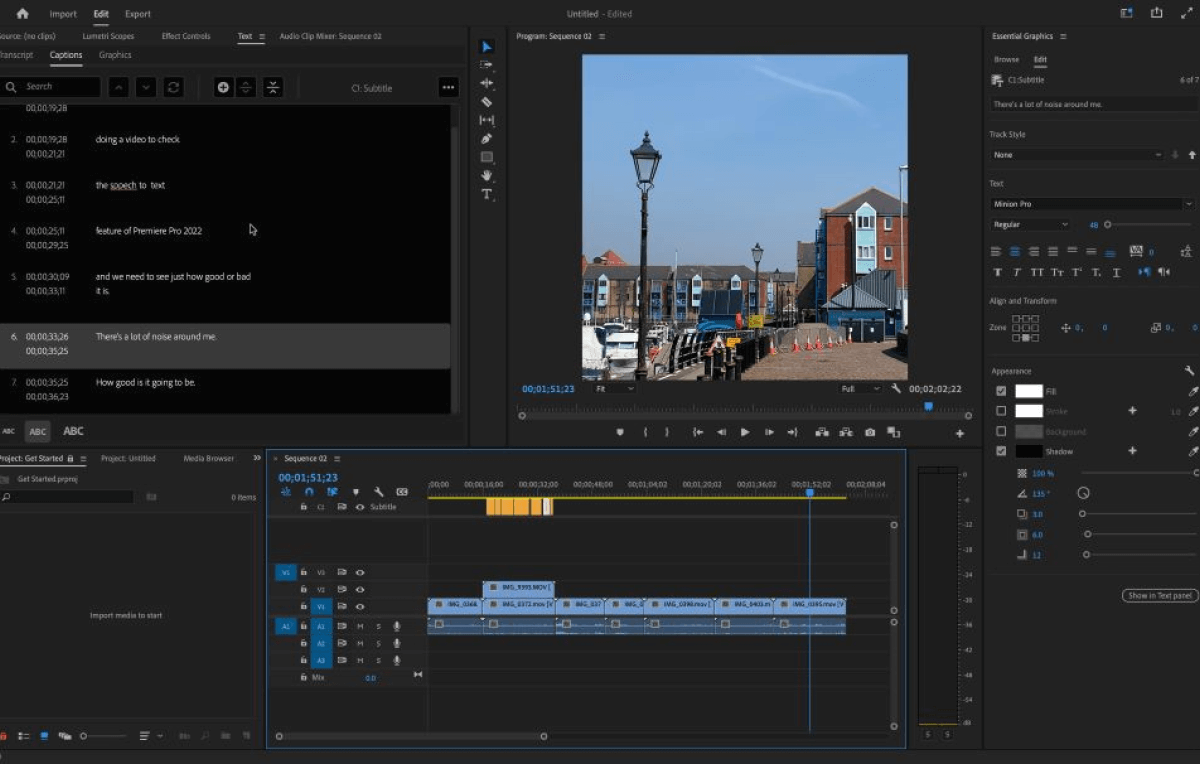
Our first pick among the best real estate video apps is Adobe Premiere Pro. Boasting a long and specialized line of graphic and editing software, Adobe Premiere Pro is a powerful video editing software that can be of great use to anyone, especially real estate professionals looking to create captivating property videos.
Adobe Premiere Pro is one of the most detailed and professional video editing apps today, and it allows you to virtually do anything to a video you can think of.
Using this video editing app, among hundreds of other functions and actions, you can:
- Edit and trim footage;
- Incorporate eye-catching effects;
- Animate titles and graphics;
- Balance color and grading; and,
- Mix and enhance audio.
The software’s advanced color correction and grading features enable agents to enhance the visual appeal of their properties, while the high-tech audio mixing tool helps ensure that soundtracks and dialogues are crystal clear.
The app offers a free trial so that users can have a hands-on experience before making a purchase. There are perhaps only two issues with Adobe Premiere Pro: One, it has a demanding system requirement. Two, working with Adobe Premiere Pro requires a notable level of experience and familiarity with the app itself!
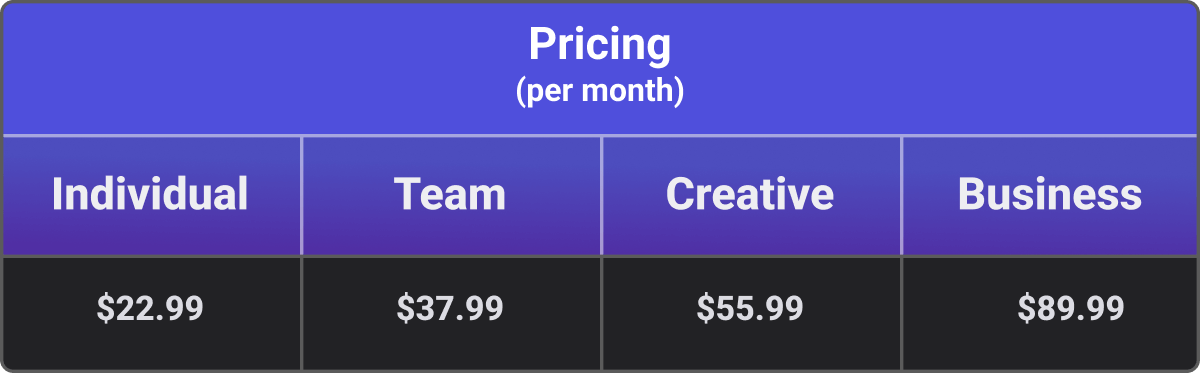

Submagic
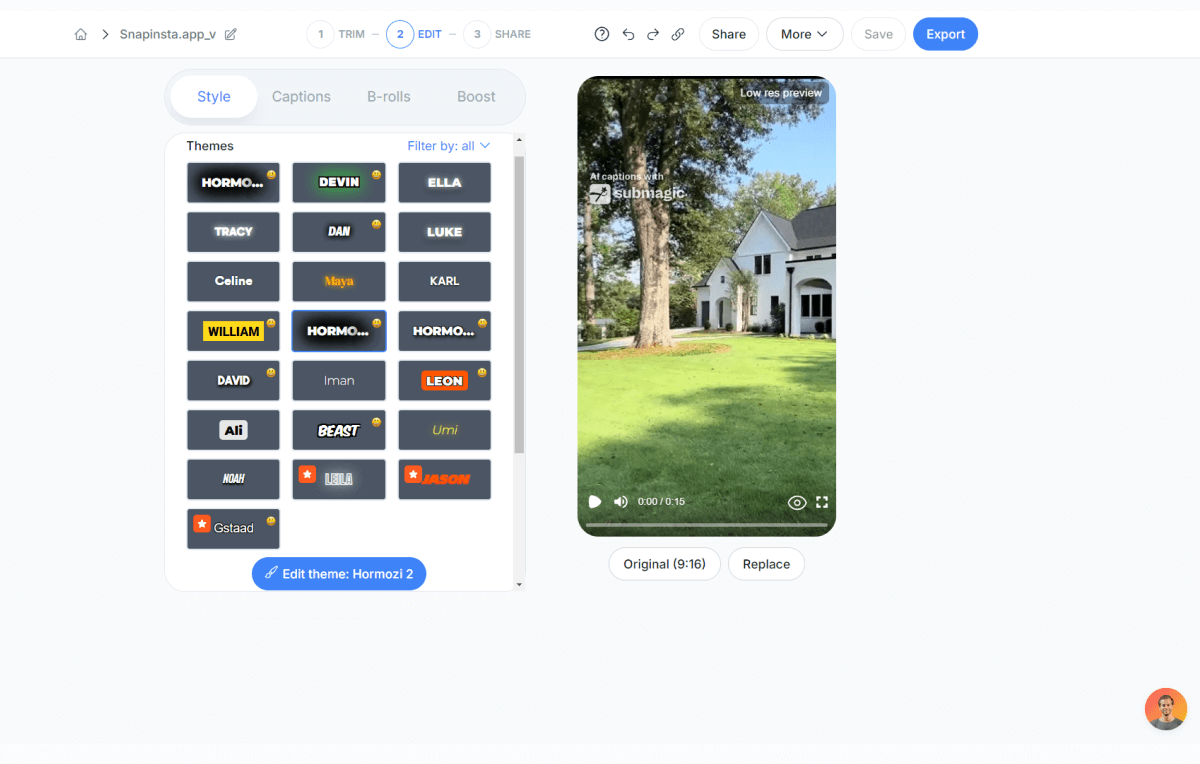
Submagic is another wonderful program among the top 5 real estate video apps that equips agents with a multitude of features, including:
- Clip maker;
- Sound effects;
- Trimming;
- Captions;
- Background music; and,
- Auto description.
On the Submagic website, you can find a dozen free-to-use features that help you create video content for YouTube, Facebook, and Instagram. But perhaps the best thing about this tool is that it is AI-driven, meaning that you can create your videos regardless of your system’s features.
When visiting their website, make sure to click the Use Cases tab and scroll down to the real estate section. There, you can see how other agents are making the best use of this app.
Unfortunately, Submagic doesn’t offer a free trial, and you need to choose from their three monthly plans. Nonetheless, the real estate samples will give you an idea about what’s possible with this app.
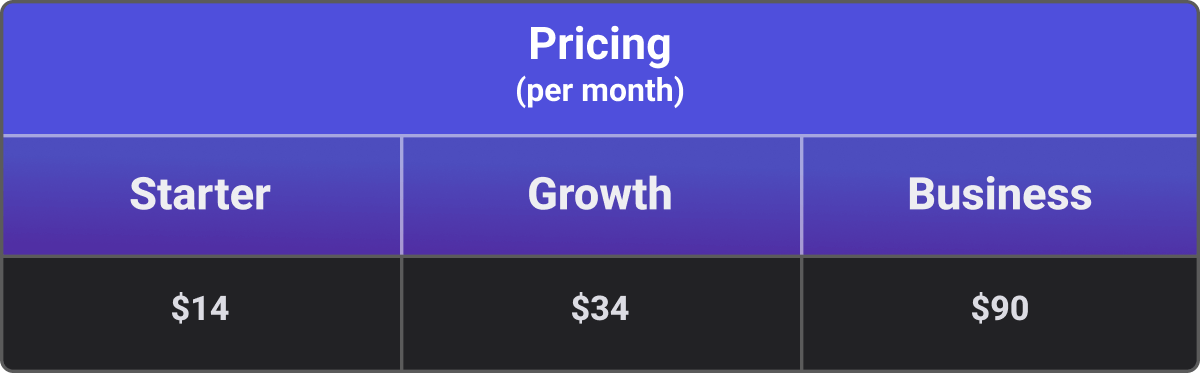

Promo
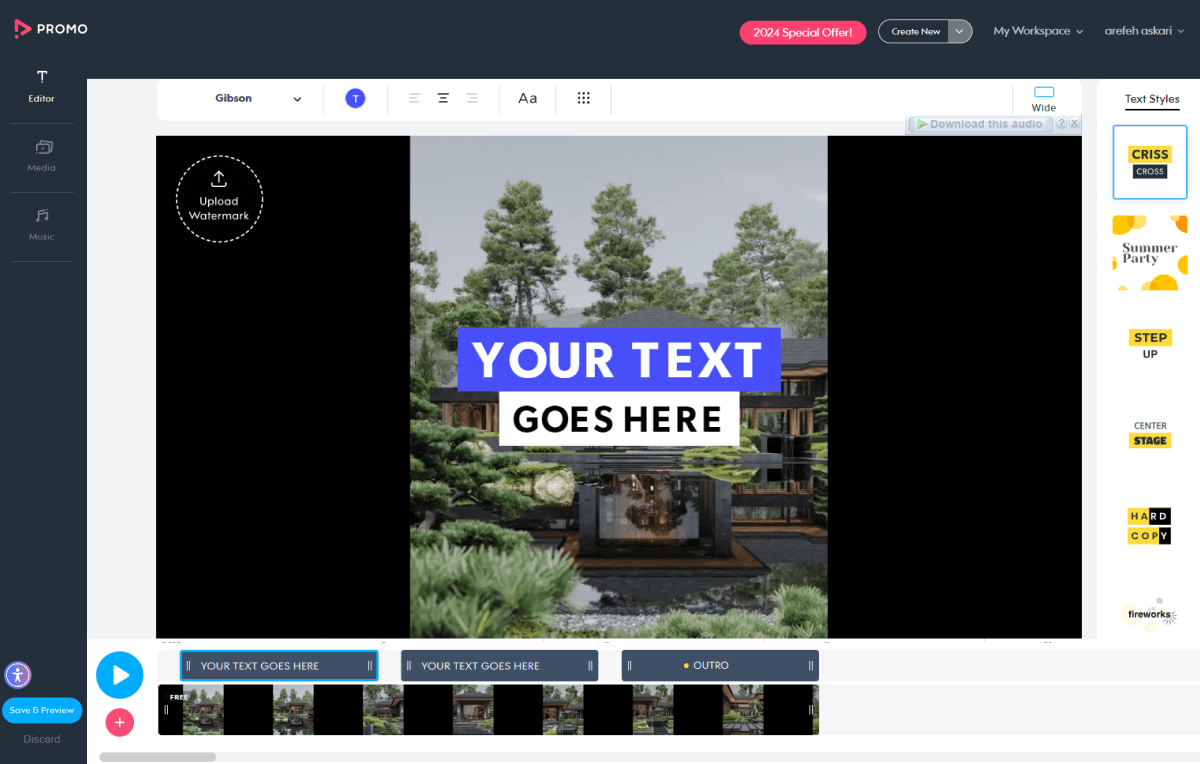
Those looking for a customizable platform that enables them to create or edit real estate videos should definitely find a place for Promo among their arsenal of real estate video apps. This AI-powered video editing tool allows agents to:
- Create virtual tours or GIFs;
- Cut or edit videos;
- Make slideshows and add audio to them;
- Crop or resize images and videos; and,
- Add text to their videos.
These are just some of the applications of this tool. Promo has thousands of stock photos and pre-built video templates that you can use for creating ads on social media. The website provides excellent tutorials on how to use each feature for better effect.
However, you might find Promo’s pricing a bit high!
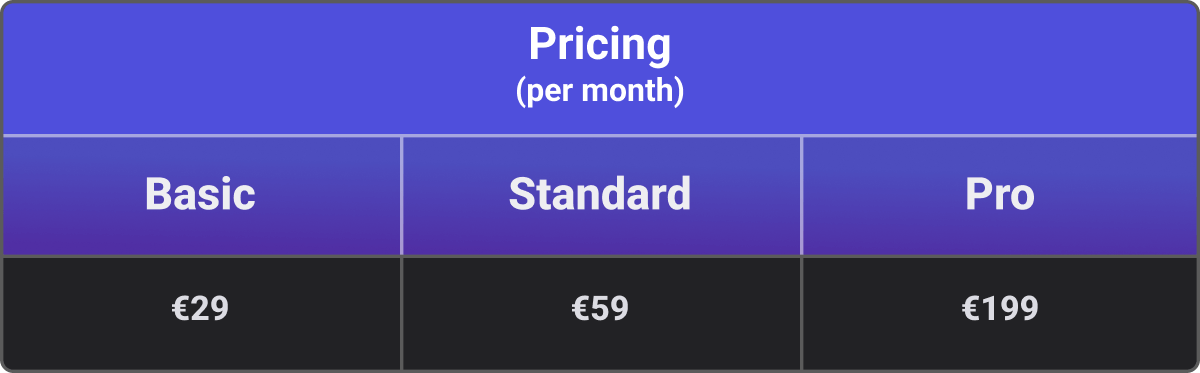

VEED
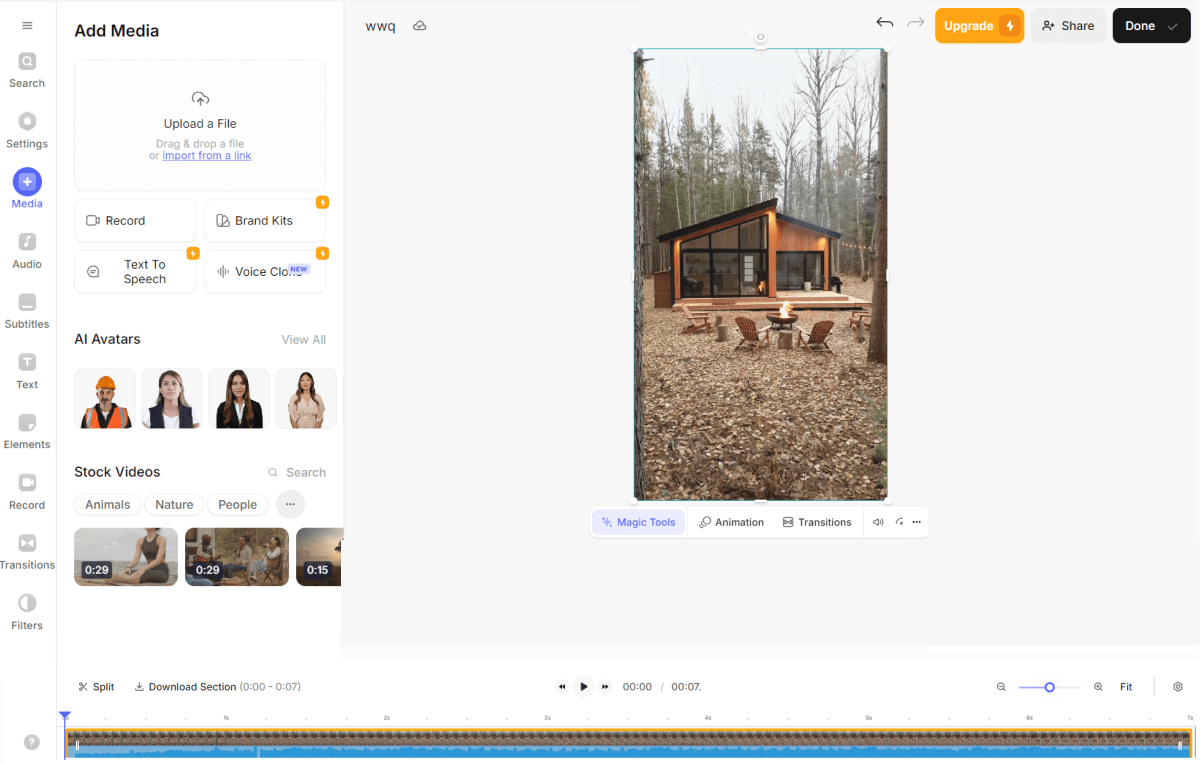
Their motto is “Create videos like professionals without the pro skills,” and that couldn’t be further from the truth. Whether you’re creating a virtual tour for your next listing or a simple Instagram post to entice more buyers on your socials, VEED can be a top choice among real estate video apps. Using this app, you can:
- Merge and edit videos;
- Create GIFs;
- Trim or crop videos;
- Add captions to your files; and,
- Convert text to speech.
One special feature that agents would find fascinating is the video generator which is excellent for creating social ads. All you need to do is log in to your account and give VEED a prompt. Seconds later, you’ll see your ideas turned into dynamic visuals! That’ll probably be the most magical use of AI you’ve had! Once the video is ready, you can add text or audio to the file and post it on your social media. Do that and enjoy the Voila moment!
So, instead of posting something like “Leave your house to us, and we’ll sell it in no time,” you can post a video that has an intriguing storyline and conveys the same message! To top it all off, VEED offers three pricing plans that suit every pocket!
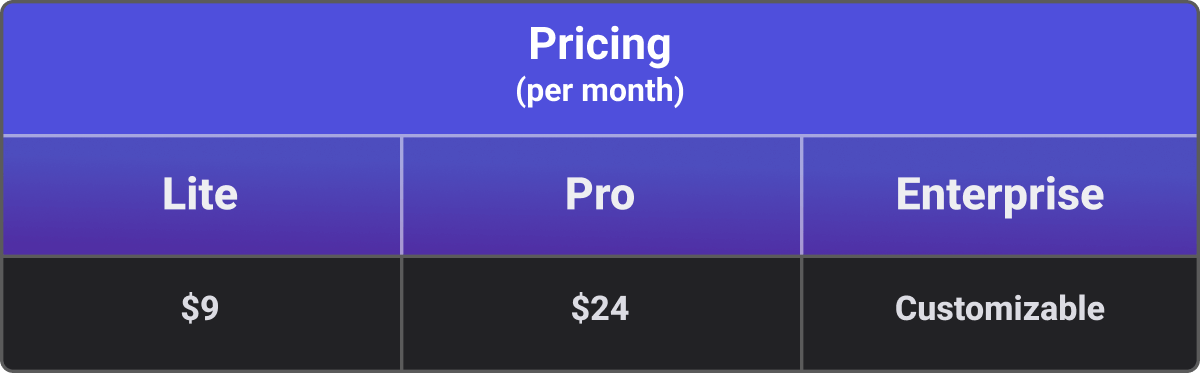

Magisto
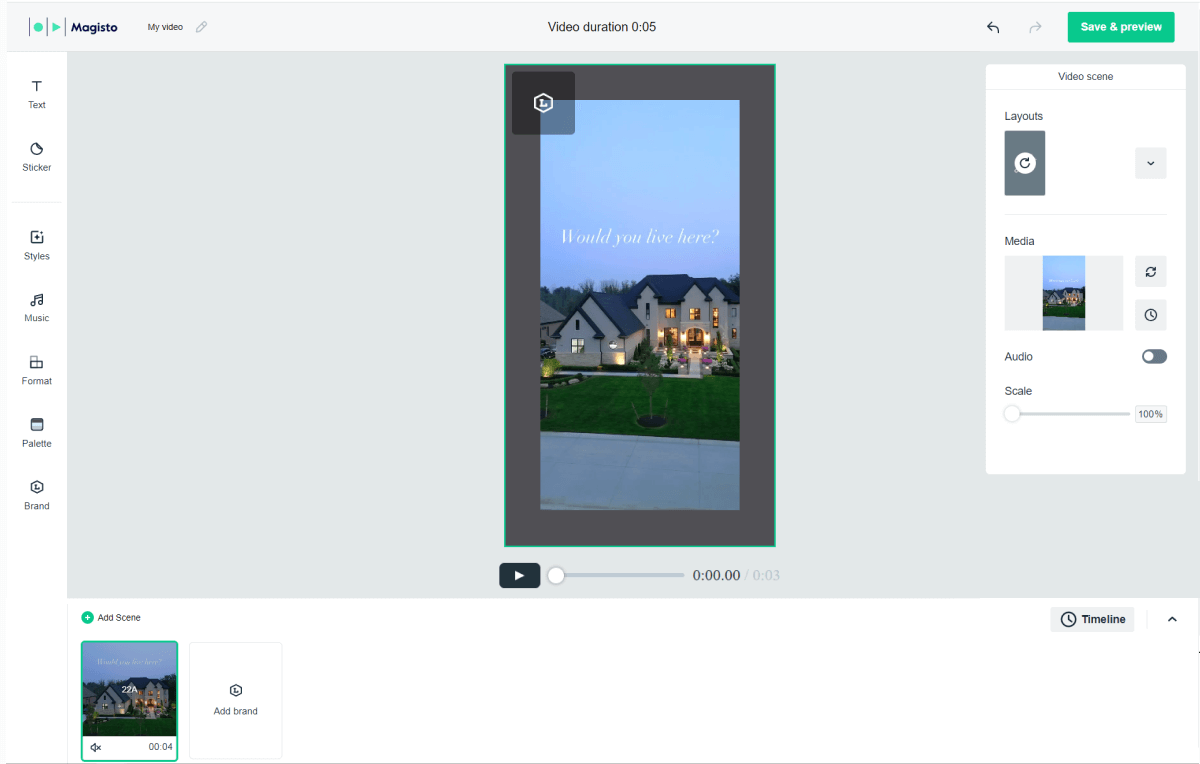
Do you want to remove the background noise from your real estate video or maybe improve the lighting? Or perhaps you wish to convert the video format or insert some photos into it? Magisto does all these for you and more in a minute.
Some of the key features you’ll find on Magisto are:
- Video editor;
- GIF maker;
- Video merger;
- Noise removal; and,
- Script generator.
Thanks to its intuitive interface and the vast library of templates, Magisto helps you create engaging videos without needing professional skills. You can install the app on your desktop or mobile (iOS & Android) to create your videos or take advantage of their new Vimeo AI feature to create projects online.
The free version of Magisto allows users to create and edit videos and record their screens. There are also three types of paid plans available for those looking to have a subscription.
Next Level Visuals Around the Corner
There are probably hundreds of real estate video apps on the market but most of them are either very complex or lack essential features. To create stunning virtual tours or other types of video content, you honestly don’t need to go over the top and spend a hefty budget for filming and editing!
All you have to do is to use a reliable video app that is highly functional and, at the same time, easy to work with. Depending on your profession and the type of videos you intend to create, you can make use of the apps introduced in this blog. You have the 5 real estate video apps in front of you. All that remains is to get online, visit their websites, and start experimenting with these video services that can completely transform the way you present properties to potential customers.