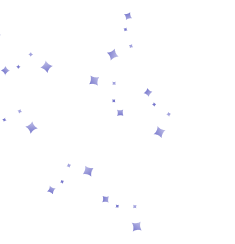In our beginner guide to real estate photography, we covered how to shoot photos for property listings. Shooting properties for virtual staging, however, follows a different set of rules.
Tilted lines, mixed color from lighting, blown-out windows, dark corners, and edges clutter can make a room look off, even after editing. This guide shows you how to shoot a property for virtual staging using a simple workflow you can apply on every listing.
Shooting a Property For Virtual Staging: Step-by-step Overview

- Walk the property and pick your angles
- Clear the room and clean what the camera will capture
- Set up the camera and lock a consistent shooting height
- Use reliable camera settings that work in most homes
- Follow a room-by-room shot list
- Control light and color balance
- Run a final quality check before leaving
- Export, deliver, then stage with AI HomeDesign
Each step removes a common failure point. Together, they produce clean geometry, balanced lighting, and a complete photo ready for virtual staging.
Step 1: Walk the Property and Pick Your Angles
Decide what to shoot before you set up gear. Start with an angle that shows room shape and flow, then add a second angle only if it introduces new information.
To determine the best angles:
- Walk through the entire property once without carrying a camera.
- Select the main view for each room first. Corners and doorways typically show room shape most clearly.
- Plan shots that show how spaces connect (hall to living area, living to dining, kitchen entry).
Checkpoint: the angle for each room should be describable in one sentence, such as “Back-left corner toward windows and fireplace” or “Front-right corner toward the kitchen opening and the main window.” This makes shot consistency easier to maintain during capture.
A planned angle keeps the photo set consistent across rooms and reduces reshoots. It also clarifies what needs to be moved, straightened, or ignored because it never enters the frame. The next step focuses on clearing the space for those planned views.
Step 2: Clear the Room and Clean What the Camera Will See

Remove visual noise so staging has a clean scene. Visual distractions pull attention away from the room and make the space harder to interpret. A clean frame also gives virtual staging a stronger foundation, so furniture placement, lighting, and shadows appear more natural.
To clear the room:
- Remove personal items such as family photos, toiletries, fridge notes, paperwork, chargers, pet items, trash bins, and loose cables.
- Clear counters and tables. Leave one or two neutral items only if the space feels unnaturally empty.
- Clean reflective and high-attention surfaces, including mirrors, stainless steel, glass, shiny floors, and glossy cabinets.
- Straighten rugs, chairs, bedding, towels, curtains, and blinds.
Checkpoint: Stand in the planned shooting position and scan the frame edges. Remove or reposition anything that pulls the eye away from the space itself.
Note: If certain items cannot be moved (large bins, boxes, bulky furniture), you can still shoot. Objects can be removed later using AIHomeDesign’s item remover, and the room can then be staged normally.
Step 3: Set Up the Camera and Lock a Consistent Height

Consistency across the full photo set helps a listing read as a single, cohesive shoot. Keeping the same camera height, level horizon, and lens approach from room to room makes layout and scale easier to interpret.
Gear basics
- Camera: A DSLR or mirrorless camera for real estate photography gives better control over exposure, sharpness, and lens selection.
- Tripod: Using the same tripod in every room prevents blur and keeps framing stable.
- Lens: A wide-angle lens is typically best for interiors. Wide-angle lens choices for real estate photography matter because distortion can bend vertical lines and change how room size is perceived.
Setup rules
- Place the camera on a tripod for every shot.
- Set the camera height once and keep it consistent across the property. Many shoots land around chest height as this usually keeps vertical lines straight and avoids ceiling-heavy framing.
- Level the camera before each shot.
- Keep the camera square to walls whenever possible and avoid tilting up or down unless there is no alternative.
Checkpoint: Door frames and cabinet edges appear straight. Walls do not lean. The horizon stays level for all rooms
Step 4: Use Simple Camera Settings That Work in Most Homes
Sharp images with natural color and controlled noise depend on stable baseline settings. The goal is to keep walls neutral, edges defined, and shadows readable across the full photo set.
Start with a test shot. Review window detail and corner brightness, then lock the approach for that room before moving on. In most properties with standard lighting, the following baseline settings provide reliable results.
Baseline settings (adjust per room):
- Shoot in RAW when possible.
- Keep ISO low when possible (start around ISO 100–400).
- Use a mid-range aperture for full-room sharpness (often around f/7.1–f/11 on many lenses).
- Let the tripod handle slower shutter speeds instead of raising ISO.
- Set white balance manually when mixed light causes color shifts. If auto white balance is necessary, keep it consistent within each room.
If shooting with a phone:
- Use a tripod and a stable mount.
- Use the widest “normal” lens that does not introduce heavy line distortion.
- Use HDR only when it preserves wall and window detail. Disable it if halos or plastic-like textures appear.
Checkpoint: Zoom to 100% on a test frame. Fine textures should look clean, edges should remain sharp, and darker areas should still show surface detail. If blur or grain appears near the edges, lower ISO and allow a slower shutter speed on the tripod.
Step 5: Follow a Room-by-Room Shot List
Learning how to shoot a property for virtual staging requires a shot plan that covers every room and repeats the same core angles throughout. A room-by-room list prevents gaps, such as missing a bathroom, skipping an exterior view, or failing to show how the kitchen connects to the dining area. It also reduces reshoots because coverage can be on-site before packing up.
After shooting a few properties, most photographers develop a sense of how many shots each space needs. For early shoots, the checklist below provides a reliable starting point.
Living room (4–6 shots)
- Two corner shots that show the full layout
- One shot from the entry that shows flow
- One shot that shows a key feature (fireplace, built-ins, large windows)
- Optional: one tighter shot showing materials (woodwork, shelving)
Kitchen (4–6 shots)
- Corner shot showing the full kitchen run
- Sink angle
- Stove/hood angle
- One shot showing counters and cabinet layout
- If the kitchen opens to dining, shoot that connection
Bedroom (3–5 shots each)
- Corner shot showing bed wall and window wall
- Opposite corner showing closet or entry
- Optional: one feature shot (balcony, built-in storage)
Bathroom (2–4 shots each)
- Shot from the doorway to show full layout
- Vanity/sink shot
- Shower/tub shot
- Close shot only if materials look high-end and clean
Dining area (2–4 shots)
- Corner showing dining area and nearest connecting space
- Shot showing ceiling fixture and wall space
Entry / hall (1–3 shots)
- One shot showing entry width
- One shot showing main path to living areas
Outdoor (4–8 shots)
- Front exterior straight-on
- Angle showing depth and driveway or walkway
- Backyard or patio wide view
- Balcony or terrace wide view
- One detail shot only if it adds real value (pool, outdoor kitchen)
Checkpoint: The full property story should be understandable using photos alone, with no missing rooms. Each space should include at least one clear “main” image plus connection shots showing how rooms relate to each other.
Scan the set in sequence and check for gaps in visual flow, framing inconsistency, or rooms that appear noticeably darker than the rest.
Step 6: Control Light and Color

Most rooms combine daylight with warm interior bulbs, and that mix often pushes wall tones toward yellow or green in photos. Controlling the dominant light source helps preserve accurate color and keeps surfaces neutral.
Select one primary light source for the room, then adjust the environment to maintain consistent well color. Capture a test frame and check the white surfaces (trim, cabinets, bedding) before shooting the full set.
Lighting control basics:
- Turn on interior lights in darker rooms when needed.
- Open blinds and curtains when daylight improves overall balance.
- Remove small lamps from frames if they create hotspots or odd color shifts.
Mixed light fix (common issue):
When daylight and warm bulbs conflict, one light should dominate.
- Option A: Use daylight as the primary source and turn off warm lamps that change wall color.
- Option B: Use interior lights as the primary source and reduce harsh daylight if it blows out windows.
Checkpoint: Review several “white” surfaces in the frame (trim, ceiling, cabinets, towels). They should appear consistent. If warm tones appear near lamps and cool tones appear near windows, adjust the room lighting or set white balance for that room and retest.
Step 7: Do a Final Quality Check Before Leaving
Fixing issues on-site costs far less than fixing them later. On location, it’s easy to adjust framing, move an object, change lighting, or reshoot within minutes. A quick check also prevents coverage gaps that force that could require another visit.
Use this quick checklist to confirm each room has at least one clean main shot:
- Lines: Door frames and cabinets stay straight
- Sharpness: Edges look clean when you zoomed in
- Reflections: Mirrors and glossy surfaces do not show the photographer, tripod, or clutter
- Windows: Bright areas retain detail
- Floor: The image shows room depth without extreme distortion
- Framing: Doorways and architectural edges are not cropped awkwardly
Checkpoint: Confirm each room has at least one main photo strong enough to lead listing.
Step 8: Prepare Files for Staging Tools
Export files that upload cleanly into virtual staging tools and remain easy to manage.
Clean exports reduce upload errors and keep previews close to the original shots. Consistent file naming also makes it easier to select the correct room during staging.
File guidelines:
- Use high resolution. Avoid unnecessary downscaling.
- Keep the original camera aspect ratio when possible.
- Export to JPG for standard delivery. Use PNG or TIFF only if the workflow requires it.
- Keep filenames simple and consistent (example: “01_LivingRoom_A.jpg”).
Avoid:
- On-camera flash aimed directly into the room (harsh glare, flat depth)
- Heavy filters that change wall color and floor tone
- Extreme ultra-wide settings that bend walls and cabinets
Next step: Stage the photos with AI HomeDesign
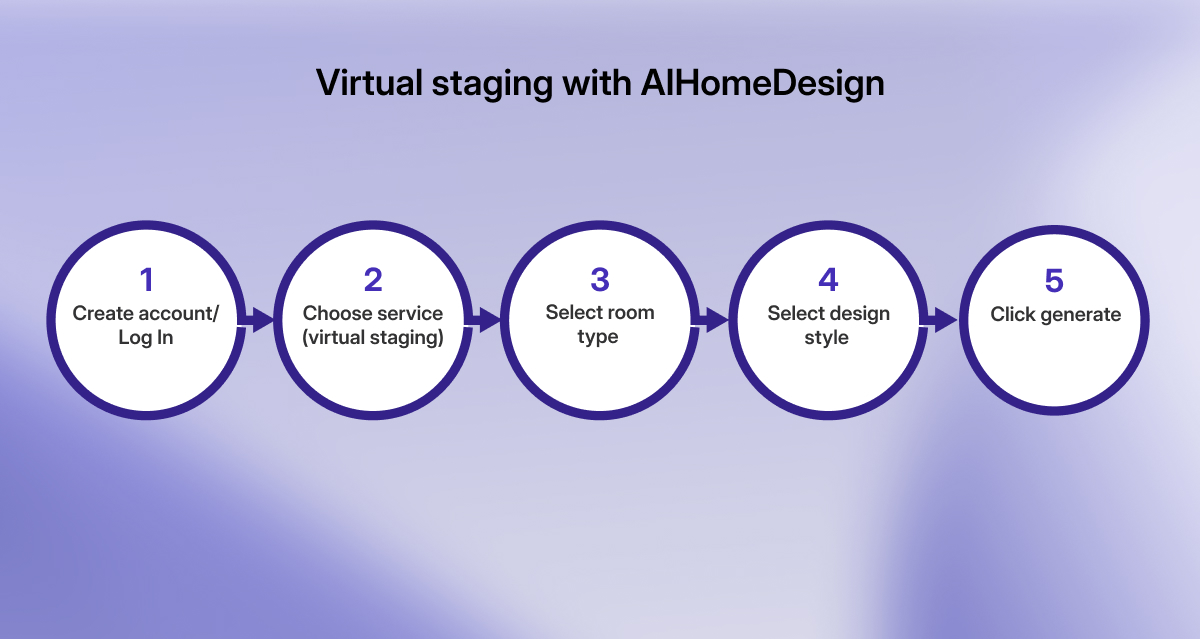
After confirming that the photos are ready, upload them to AIHomeDesign and stage them one by one. The platform is designed to be simple and fast to use. The basic workflow looks like this:
- Create an account
- Choose AI virtual staging
- Upload the photo
- Choose room type
- Select a design style
- Click “generate”
Processing usually takes around 20–30 seconds. If the result does not look right, click “Generate More” to create additional staging variations. Each regeneration, you can use a different style if needed.
Once the staging looks accurate and visually balanced, download the final image.
Final Thoughts
Learning how to shoot a property for virtual staging is straightforward, but consistent results come from following a clear workflow and paying attention to small details.
Small mistakes compound quickly. A slight camera tilt can make door frames lean. Mixed lighting can shift wall color. A rushed shot plan can leave gaps in the photo set. Using these steps as a repeatable checklist helps maintain quality across every listing.
After several shoots, speed improves naturally while consistency stays intact.
FAQs
Corners often work well because they show depth and room shape. Doorway shots also work when you want to show how rooms connect.
Shoot in landscape. Listing platforms commonly use wide images, and staging also works better with wider room coverage.
Set the camera around chest height for most interiors, then adjust only when the room layout forces it. Keep the height the same across rooms so the set feels uniform.
Turn on lights in darker rooms if they improve visibility, but watch for mixed color from warm bulbs and daylight. If walls shift color, turn off some lights or block some daylight, then retest.