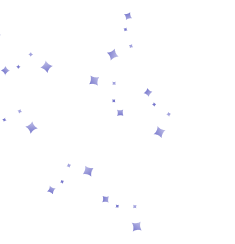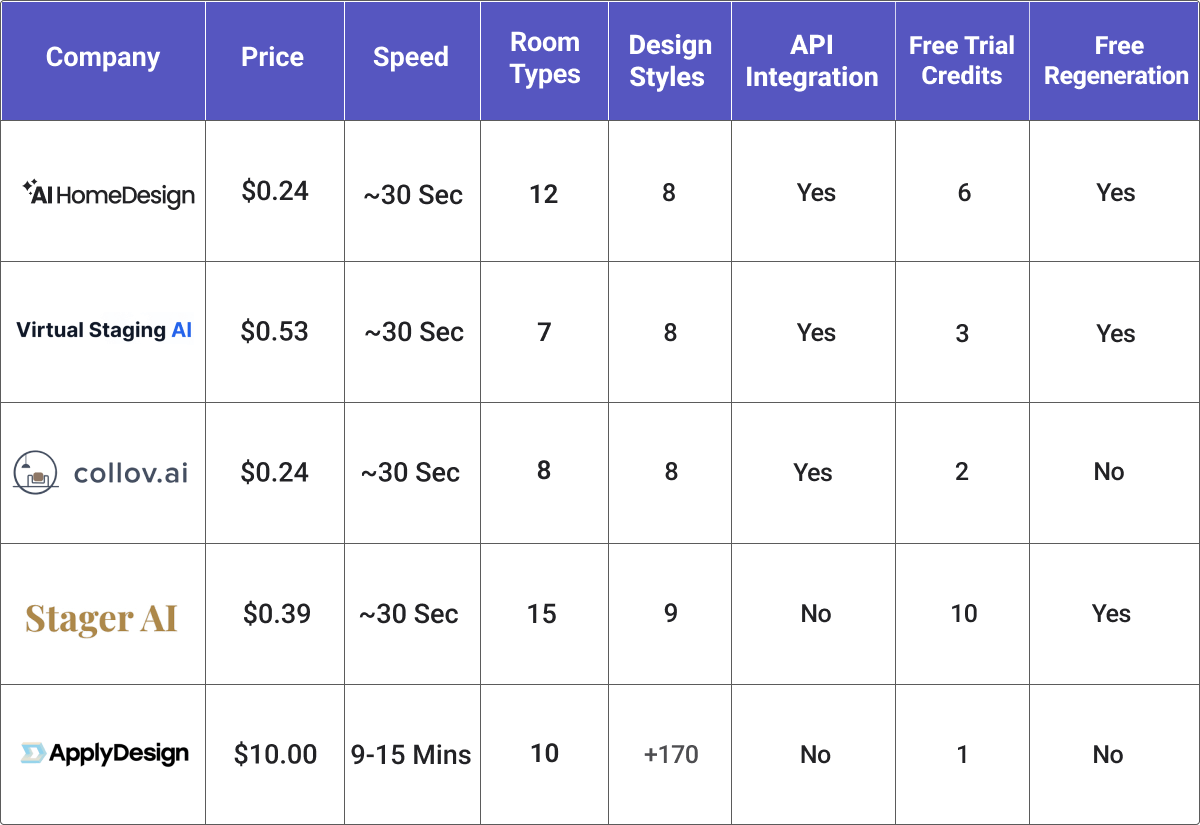
In our guide to AI virtual staging, we explained how and why this rapidly growing technology is becoming a must-have in property marketing. In this blog, we take a closer look at the top AI virtual staging companies currently leading the field: AI HomeDesign, Virtual Staging AI, Collov AI, Stager AI, and ApplyDesign.
If you’re choosing between today’s leading AI virtual staging companies, this guide breaks down pricing, speed, realism, and service quality based on real tests.
How We Evaluated These Companies
To compare leading virtual staging platforms, we tested each tool using a consistent set of property photos from the Multiple Listing Services (MLS). Our assessment focused on the key factors that matter most to real estate professionals:
- Realism and Design Accuracy: How natural the staging appeared, including perspective, lighting, and texture blending.
- Speed of Delivery: Whether the results were instant, near-instant, or required more time.
- Pricing Model: Per-image cost, availability of free credits, and overall value for bulk or high-volume users.
- Control and Customization: Number of design styles, ability to re-generate or refine results, and support for manual adjustments.
- Range of Services: Availability of complementary tools like decluttering, day-to-dusk edits, item removal, and photo enhancement.
- Scalability: Platform readiness for enterprise clients, including API integrations and bulk upload capabilities.
Each company in this list was reviewed against these factors to highlight where they excel and where they fall short, so readers can choose based on real differences, not marketing claims.
Top AI Virtual Staging Companies in 2025
AI HomeDesign

AI HomeDesign combines AI staging, item removal, and photo enhancement into a single platform. Each image is processed in about 30 seconds, delivering fast, consistent results.
It’s built for agents managing multiple listings who need reliable quality without the usual back-and-forth of traditional virtual staging.
Strengths
- Fast, automated AI staging with accurate lighting, scale, and proportions
- Offers multiple services in one platform: full or selective decluttering, day-to-dusk conversion, and image enhancement
- Includes free trial credits and unlimited regenerations before download
- API integration available for brokerages and partner platforms, enabling easy scalability
- Charges per service, not per photo: after staging, users can apply any complementary edits like enhancement and decluttering at no extra cost
- Supports 12 room types, including living room, bedroom, dining room, kitchen, bathroom, nursery, kids’ room, foyer, home office, basement, and patio
- Features 8 design styles, including Prime, Modern, Contemporary, Farmhouse, Scandinavian, Industrial, Traditional, and Hampton
Limitations
- Doesn’t provide multi-angle staging
- No 360° virtual tour
How AI HomeDesign staged our photos
AI HomeDesign staged each room in under 30 seconds, maintaining the property’s original fixtures, finishes, and dimensions with precision. The natural lighting from the source photos was accurately preserved, resulting in realistic and true-to-life staged images.






Virtual Staging AI
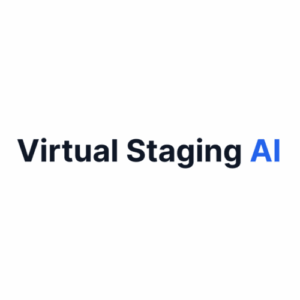
Virtual Staging AI offers instant, fully automated staging through a simple and intuitive interface built for speed. It’s ideal for users who need quick, one-click results without manual setup. Like AI HomeDesign, each generation produces three alternative designs of the same room, giving users more variety to choose from.
Strengths
- 15-30 second turnaround with automated rendering
- Unlimited regenerations included at no extra cost
- Clean, easy-to-use interface
- Transparent pricing with clear per-image costs
- API integration for developers and enterprise users
Limitations
- No built-in photo enhancement or item-removal tools
- Lacks design options for bathrooms, foyers, nurseries, and basements
- Some room types are excluded from the free trial
How Virtual Staging AI staged our photos
Virtual Staging AI processed each room in under 30 seconds, producing lively, well-balanced color palettes that made the spaces feel inviting. The room dimensions were accurately maintained, though in our living room test, the natural lighting appeared slightly muted compared to the original photo.






Collov AI

Collov AI is a virtual staging platform serving real estate agents, interior designers, and homeowners. It maintains accurate room dimensions and automatically includes virtual staging disclaimers for MLS compliance, ensuring transparency across listings.
Strengths
- Offers multiple editing tools within a single platform
- Consistent AI rendering quality across various design styles
- API integration available for professional or enterprise use
- Includes furniture removal for cleaner, more flexible staging
- Provides complementary features like virtual twilight, lawn replacement, and decluttering
- Enhances overall photo quality during processing
Limitations
- Free trial providing access to only two design styles
- Lighting accuracy can be inconsistent, as seen in some test samples
- May alter fixtures or finishes in lower-quality source photos
How Collov AI staged our photos
Collov AI delivered clean, realistic results with accurate proportions and balanced layouts. However, in our living room test, the natural light from the original photo appeared somewhat subdued. In the bedroom, the tool added extra light fixtures, which slightly misrepresented the actual space.





Stager AI

Stager AI, launched in 2024, is one of the newest entrants in the virtual staging market. The platform features a user-friendly interface and supports 15 room types across nine design styles. In addition to selecting a design style, users can also customize the color palette for each project.
Strengths
- All-in-one solution combining staging, editing, and enhancement tools
- Instant results with affordable pricing
- Clean, realistic staging with smart handling of details and artifacts
- Free regenerations for refining outputs
Limitations
- Generates only one version per staging request
- Occasionally misses natural light from the original photo
- Furniture proportions can appear slightly off in some scenes
How Stager AI staged our photos
Stager AI produced staged results in about 30 seconds, delivering realistic and well-composed images. Overall, the photos appeared clean and presentable, though, like other tools, the natural lighting in the living room was somewhat diminished compared to the original.






ApplyDesign

ApplyDesign provides greater user control over what appears in each scene. Users can choose whether to include items such as TVs, curtains, tabletops, and décor, offering a level of customization rarely seen in automated platforms.
Its most distinctive feature is its extensive library of over 170 design styles, giving users unmatched creative flexibility. However, the higher pricing and longer turnaround time set it apart from faster, fully automated alternatives.
Strengths
- Semi-manual interface allowing users to guide room layout and item selection
- Consistent lighting accuracy and perspective realism
- Over 170 design styles available
- Preserves property fixtures and finishes without modification
Limitations
- Slower turnaround compared to other AI platforms
- Higher pricing relative to competitors
Offers only one free generation per user
How ApplyDesign staged our photos
It took ApplyDesign about 9–15 minutes to stage each photo, noticeably longer than most AI-based tools. On the positive side, it preserved all property fixtures and accurately maintained natural lighting in the living room scene. However, in the outdoor image, the furniture scale appeared slightly unrealistic, which affects overall realism.






What You Need to Know About AI Virtual Staging
Virtual staging already costs far less than traditional staging; AI technology drives those costs down even further, but the benefits extend well beyond savings.
Preparing staged photos in seconds instead of days is a major advantage during peak listing seasons. Updating designs to match new trends is equally fast; refreshing an entire listing can take less than 10 minutes.
However, we should remember that not all AI virtual staging platforms deliver the same quality. AI models rely on extensive, regularly updated training data to generate realistic results. Platforms with limited models may produce inaccurate layouts, lighting issues, or unrealistic furniture placement.
In summary, even though AI virtual staging offers unmatched speed, flexibility, and cost, the quality of the platform you choose determines the outcome.
How to Choose a Reliable Virtual Staging Company
Start by searching online for the most reputable AI virtual staging companies. Visit their websites to see whether they offer free trials or sample staging. If they do, testing the same photo with several platforms, just as shown above, will help you compare their quality and choose the one that best fits your needs.
Some providers don’t offer free or sufficient trial credits, which makes it harder to evaluate their quality. In those cases, it’s better to start with a small purchase so that if the results don’t meet your expectations, your loss remains minimal.
Last but not least, always read your provider’s refund policy before making a purchase. Not all companies follow the same regulations when it comes to refunding a dissatisfied user.
In Closing
While each of the five tools reviewed has its own advantages, the right choice depends on your workflow, listing volume, and quality expectations. Whether you’re a one-time user or a real estate agent looking for a permanent assistant is another factor that determines which provider you should choose.
Real estate agents and photographers should focus on companies that follow MLS regulations, ensuring all staged images are compliant and transparent. Meanwhile, FSBO sellers and interior designers have more flexibility to explore creative options.
In the end, the best platform is the one that delivers reliable, realistic results your clients can trust, and that help listings get the response they deserve.
FAQs
How much does AI virtual staging Cost?
AI virtual staging prices vary by provider, but most charge under $1 per photo. With platforms like AI HomeDesign, costs can go as low as $0.24 per image, including unlimited regenerations for the same photo.
How quickly can AI tools perform virtual staging?
Professionally developed tools like AI HomeDesign, Collove AI, and Virtual Staging AI stage spaces in less than 30 seconds. Other AI tools may take up to 15 minutes to stage one photo.
Which AI virtual staging companies provide API access?
AI HomeDesign, Virtual Staging AI, and Collove AI all provide API access to their virtual staging service.
Is AI virtual staging legal?
Yes, as long as the tool you’re using doesn’t manipulate the space, you should be fine. However, when you list your property, you should disclose that your photos are virtually staged.
What kind of changes in virtual staging are considered manipulation of the property?
Adding or removing any fixture, such as built-in appliances, walls, windows, doors, fireplaces, or other permanent structural elements, is considered manipulation of the property. Virtual staging should only alter removable furnishings and décor (e.g., furniture, rugs, art, lighting fixtures) without misrepresenting the property’s physical condition or layout.