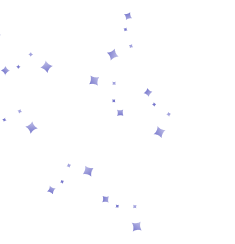Tan Tason
Tan began her journey as a photographer, eventually turning into the real estate world. Though love for words never faded. In fact, it eventually led her to pursue a career as a real estate journalist, a role she has passionately embraced since 2014.
Her main interests lie in exploring market trends, architectural design, and uncovering how spaces shape the lives of those who inhabit them. With a knack for blending data-driven insights and creative storytelling, her work offers readers a fresh perspective on the evolving real estate landscape.